
Discover, digitize and restore your photographs-before it’s too late
Frame by Frame
Frame by Frame
By Suzette Cook-Mankins
It was a casual conversation between a man and his son-in-law in Dallas months ago that lead to the discovery of unstudied footage of the day that John F. Kennedy was assassinated. Amateur photographer George Jefferies casually mentioned that he was in Dallas on the day JFK was shot and that he had recorded 8mm footage of the parade which took place over 40 years ago. His son-in-law encouraged him to make that footage count. Gary Mack, the curator of the Sixth Floor Museum in Dallas, a designated life and death of JFK space, received the footage as a donation and was able to determine that it was made 90 seconds before 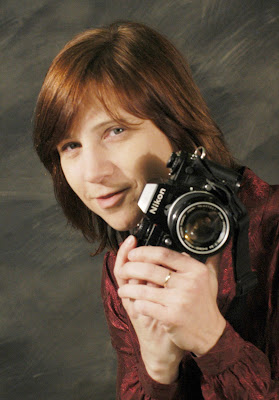 the assassination happened. A valuable clue to an unsolved mystery was revealed and can be seen on www.jfk.org
the assassination happened. A valuable clue to an unsolved mystery was revealed and can be seen on www.jfk.org
How many more historical moments and clues and recordings of major events and historical leaders remain undiscovered or hidden in trunks or closets belonging to our aunts, uncles, parents or grandparents? Ask around and you might be surprised.
I mentioned the story to my 65 year-old mother who informed me that my Aunt Betty in New York has 8mm footage of Robert Kennedy visiting Batavia, NY, the town I was born in 40 years ago. Apparently, family members got together over the summer and had a viewing of these historical homemade movies.
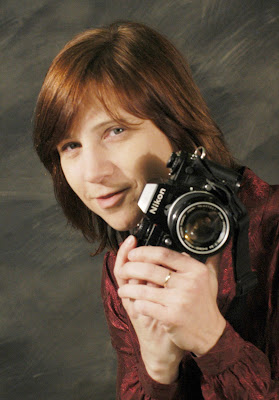 the assassination happened. A valuable clue to an unsolved mystery was revealed and can be seen on www.jfk.org
the assassination happened. A valuable clue to an unsolved mystery was revealed and can be seen on www.jfk.orgHow many more historical moments and clues and recordings of major events and historical leaders remain undiscovered or hidden in trunks or closets belonging to our aunts, uncles, parents or grandparents? Ask around and you might be surprised.
I mentioned the story to my 65 year-old mother who informed me that my Aunt Betty in New York has 8mm footage of Robert Kennedy visiting Batavia, NY, the town I was born in 40 years ago. Apparently, family members got together over the summer and had a viewing of these historical homemade movies.
Now that I’ve made this discovery, my next step is to figure out how to update the footage into a format more accessible and in sync with today’s technology. Those 8mm movies need to be converted now to DVD or digitial movie files and then in years to come into whatever the next popular movie format is. Perhaps this update in format assignment belongs to your family's genealogist- that one cousin who has the most extensive collection of family photos and a map of the family tree. Or maybe each family member should offer to digitize the photographs they have in their possession and then combine the collection and make copies.
For still frame photographs of history, we need to make it a priority to scan or digitize these prints that are probably beginning to rip or fade. Ukiah's local VFW along with Ukiah High School's ROP Photo Department did their part to digitally capture and restore over 500 images last month. Many discoveries were made during the editing of photographs donated by 30 Ukiah residents who allowed digital copies to be made of photos taken by themselves or relatives serving in World War I, World War II, Korea,Vietnam and Iraq.
Ukiah resident and World War II Platoon Sergeant Richard M. Hicks brought in photographs he took of Winston Churchill reviewing British troops in 1941. Morey McCloud shared the telegram his parents received in 1945 announcing his P.O.W. release status and entered his prisoner photo into the VFW's image library.
Other contributors included Bill Davies, one of six first sailors to go to war in 1940; P-47 Fighter Bomber Pilot Neal E. Worley, whose live combat footage ended up being used in a hollywood flick about fighter pilots; Vietnam Vet Phil Champion's images documenting his tour of duty; Irene Young's collection of women in military service including announcements about her own service; Mary Lynn Hunt's images or relatives serving WWI, WWII including discharge papers; Diane Poma Champion's WWII images of Arthur Poma; Bill Shambaugh's photos of four generations of military from 1918 to current duty in Iraq. Some Veteran's brought medals and scrapbook volumes of The Pictorial History of WWII. Thanks also to Eugene L. Davis, Billy L. Moore, Richard Hamilton, Lee Butcher, Curtis Glasscock, George Artemoff, Coordinator Don Spurlock and Ukiah VFW Officers and members, Dennis Aseltyne, Albert Hardie and Ted Hester who contributed a narrated digital story of his military service.
Ready to Digitize?
If you're ready to take on the project there's a few ways to approach digitizing and restoring images. For 8mm try checking with your local photo store to see if the service is offered. If you have internet, look up www.just8mm.com for reasonable pricing. For still images there's two ways to digitize images. You can scan them in at home at 200 percent and a resolution of 300. Then open the images in an editing program such as Adobe PhotoShop ($175) or the cheaper suggested program Adobe Elements (used or new $20-$99). These programs allow you to crop, convert to grayscale (black and white) and adjust tones and colors and sharpness.
If you don't own a scanner you can set your digital camera on high quality, zoom in slightly to a 55mm or normal focal distance but not into the telephoto end of your camera's zoom range. Turn the flash off. Put your photo into a well lit area such as the kitchen counter with all lights on or on a table on your shaded porch during a sunny day. Make sure the photograph is not in direct sunlight.
If you don't own a scanner you can set your digital camera on high quality, zoom in slightly to a 55mm or normal focal distance but not into the telephoto end of your camera's zoom range. Turn the flash off. Put your photo into a well lit area such as the kitchen counter with all lights on or on a table on your shaded porch during a sunny day. Make sure the photograph is not in direct sunlight.
Take a photo of the photograph filling the camera view frame as full as possible. Then download the images and start opening, cropping and adjusting them to look as close to new as possible.Save each image with a name (also called "slug") that represents the subject and year of the photo. Burn a CD and print a corresponding thumbnail sheet of those photos. Set up a three ring binder and slip the contact sheet into a clear page protector, then slip the CD into that same page protector.
Be sure to label the CD directly using a sharpie. Describe the subject and include the date as well. Be sure to share the new digital library with family members especially those in upcoming generations and explain what the collection includes.
You might consider making this a family project and coincide it with your next family get together or family reunion. It's a great way to celebrate heritage and insure that future generations are aware of their family history.
Suzette Cook-Mankins is a 20 year veteran of photojournalism. Send comments, questions, requests to www.mizdigital.com
You might consider making this a family project and coincide it with your next family get together or family reunion. It's a great way to celebrate heritage and insure that future generations are aware of their family history.
Suzette Cook-Mankins is a 20 year veteran of photojournalism. Send comments, questions, requests to www.mizdigital.com
No comments:
Post a Comment